In-Studio Training
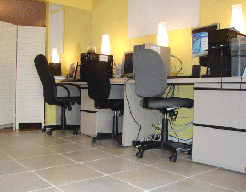 3D Computer Animation
You can learn the basics of 3D modeling (creating objects) and animation from award-winning animator and college professor, Ernie Berger.
3D Computer Animation
You can learn the basics of 3D modeling (creating objects) and animation from award-winning animator and college professor, Ernie Berger.
Small classes of not more than 4 students are offered on SONY VAIO computers loaded with Newtek"s Lightwave 3D software.**
Prerequisite: Students must be computer literate such as to use the windows platform, perform basic keyboard and mouse functions, seve films, create and open folders, locate files, etc.
- Learn the basic tools and functions of Lightwave's two parts: Modeler (where the objects are made) and Layout (where objects are animated).
- Make a fish character and make it swim.
- Learn to apply attributes such as textures and colors to surfaces.
- Make a 3D logos and animate them to move, spin, and explode.
Course 1: Basic 3D Modeling Animation Part 1
Projects 1: Flying Logo - create a logo featuring your name. Add such features as fireworks, a sweeping floodlight beam, exploding letters, and starbursts.
- Basic tools of Lightwave Modeler
- Basic surfacing of models made by you
- Basic moves, rotations, and scene set-up in Lightwave Layout
- How to render a QuickTime movie or AVI file
Concept learn:
Projects 2: Swimming Fish - Nemo was hard to find, but your fish will be swimming on your computer screen very soon. You may even make your animation your PC's screensaver.
- Custom texture mapping and bump mapping
- Creating skelegons and turning them into bones
- Animating multiple objects simultaneously in a scene
- Compositing background images into scenes
Concept learn:
**Lightwave 3D is the modeling and animation software from NewTek used in the effects and animation of THE DARK KNIGHT, IRONMAN, PIRATES OF THE CARABEAN, AT THE WORLDS END, 300, HARRY POTTER SERIES, GHOST RIDER, ANT BULLY and BATTLESTAR GALACTIC to name a few.
- Create a bird character and make it fly and walk
- Create a cartoon character and make it walk
- Create and apply custom surface characteristics to your model
- Make sample backgrounds and props for scenes
Course 2: Basic 3D Modeling Animation Part 2
- Create a cartoon human head and make it talk in syncchronization to your voice track
- Make a character emote human expressions
- Make trees and common objects such as those found in most homes
Couse 3: More about Lightwave 3D
- Learn to light your scene
- Create 3D "fire" and "smoke" effects
- Make a multi legged animal that walks
- Make a car or truck with wheels spin appropriately for the distance travelled
- Make fur, hair, and a grassy lawn with Sasquatch Lite (a plug in within Lightwave 3D)
Course 4: Intermediate Lightwave 3D
- Plan and create a short 3D movie with sound effects
- Learn basic image and sound editting techniques and use them to produce a short animated movie
- Add animation to a live-action scene
Course 5: Advanced 3D Animation
Students will receiveinstructions, hands-on experience, and printed tutorials. A certificate is awarded fpr each course completed when required skills are demonstrated.
Becuase of the small class sizes, a commitment to the course is important. There are no refunds for missed classes. Individual make-up classes and tutoring ae available at an additional fee.